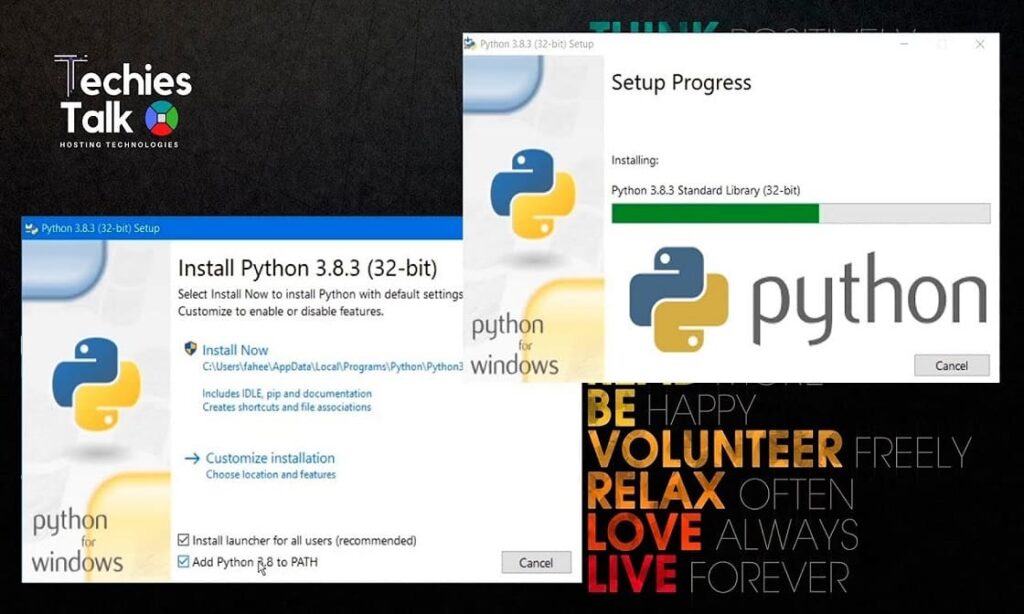
In this article I am going to show How to Download and Install Python 3.8 on Windows 10. Setting up your Windows 10 System for Python is quite easy.
we Just need to follow some important steps to Install Python IDLE on Windows 10. We will cover the topics : What is Python IDLE, Installation of Python, Configuration and Process. This tutorial is For Beginners who wants to learn How to Install Python 3.8.3. The same procedure can be applied to install python on windows 8 or windows 7. We have tried to ease python idle download for users.
I will also show how to use windows command line running your first python Hello world on windows 10. You can download python and install from website python.org
How to Install Python 3 in 2021
If you want to learn the newest version of Python, you’ll need to install Python 3 download and run the installer now.
On the first screen, enable the “Add Python 3.6 to PATH” option and then click “Install Now.”
Next, you have a decision to make. Clicking the “Disable path length limit” option removes the limitation on the MAX_PATH variable. This change won’t break anything, but will allow Python to use long path names. Since many Python programmers are working in Linux and other Unix systems where path name length isn’t an issue, turning this on in advance can help smooth over any path-related issues you might have while working in Windows.
We recommend go ahead and selecting this option. If you know you don’t want to disable the path length limit, you can just click “Close” to finish the installation.
If you’re only installing Python 3, you can use the same command line trick of typing python -v that we used above to check that it is installed correctly and the path variable is set. All the steps in this tutorial for python idle download is explained very easily, for better user understanding.
~~Get python 3.8.3 here, https://www.python.org/downloads/
Also, know how to install Netbeans Idle on Windows

Simplified tutorial ! Thumbs up to you