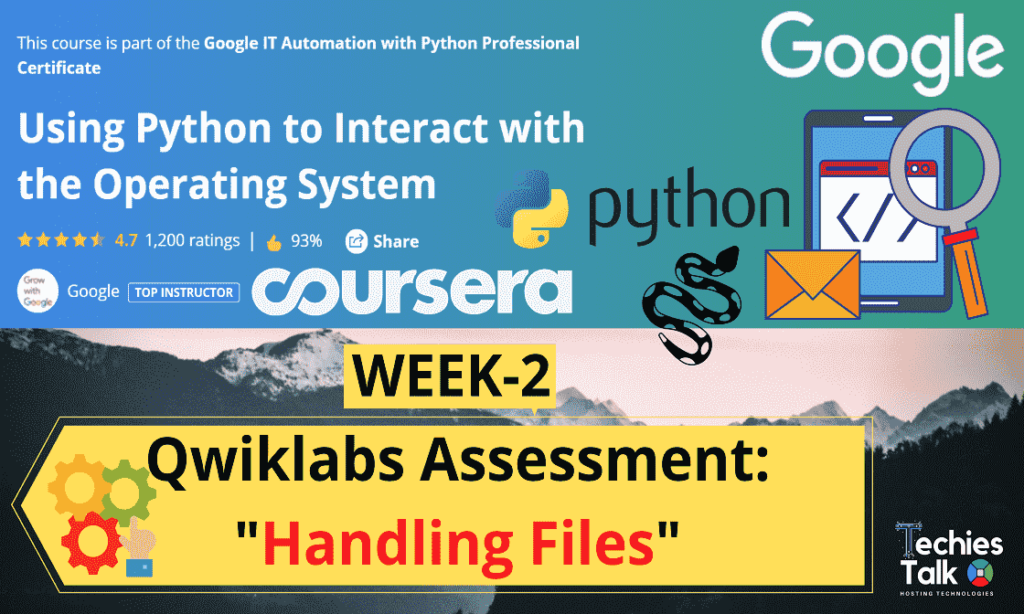
Using Python to Interact with the Operating System WEEK 2 Qwiklabs Assessment Coursera by Google. Welcome to Using Python to Interact with the Operating System. You’re joining thousands of learners currently enrolled in the course. This course is a part of Google IT Automation with Python Professional Certificate. Qwiklabs Assessment : “Handling Files”
I’m excited to have you on my channel and look forward to your contributions to the learning community. By the end of this course:
- you’ll be able to manipulate files and processes on your computer’s operating system. You’ll also have learned about regular expressions a very powerful tool for processing text files
- you’ll get practice using the Linux command line on a virtual machine.
And, this might feel like a stretch right now, but you’ll also write a program that processes a bunch of errors in an actual log file and then generates a summary file. That’s a super useful skill for IT Specialists to know.
-:Skills you will learn:-
- Setting up your Development Environment
- Regular Expression (REGEX)
- Testing in Python
- Automating System Administration Tasks with Python
- Bash Scripting
~Course Link: https://www.coursera.org/learn/python-operating-system
Qwiklabs Assessment : “Handling Files”
Codes:-
#!/usr/bin/env python3
import csv
def read_employees(csv_file_location):
csv.register_dialect('empDialect', skipinitialspace=True, strict=True)
employee_file = csv.DictReader(open(csv_file_location), dialect = 'empDialect')
employee_list = []
for data in employee_file:
employee_list.append(data)
return employee_list
employee_list = read_employees('/home/student-00-807b64735878/data/employees.csv')
print(employee_list)
#!/usr/bin/env python3
import csv
def read_employees(csv_file_location):
csv.register_dialect('empDialect', skipinitialspace=True, strict=True)
employee_file = csv.DictReader(open(csv_file_location), dialect = 'empDialect')
employee_list = []
for data in employee_file:
employee_list.append(data)
return employee_list
employee_list = read_employees('/home/student-00-807b64735878/data/employees.csv')
def process_data(employee_list):
department_list = []
for employee_data in employee_list:
department_list.append(employee_data['Department'])
department_data = {}
for department_name in set(department_list):
department_data[department_name] = department_list.count(department_name)
return department_data
dictionary = process_data(employee_list)
print(dictionary)
#!/usr/bin/env python3
import csv
def read_employees(csv_file_location):
csv.register_dialect('empDialect', skipinitialspace=True, strict=True)
employee_file = csv.DictReader(open(csv_file_location), dialect = 'empDial$
employee_list = []
for data in employee_file:
employee_list.append(data)
return employee_list
employee_list = read_employees('/home/student-00-807b64735878/data/employees$
def process_data(employee_list):
department_list = []
for employee_data in employee_list:
department_list.append(employee_data['Department'])
department_data = {}
for department_name in set(department_list):
department_data[department_name] = department_list.count(department_na$
return department_data
dictionary = process_data(employee_list)
def write_report(dictionary, report_file):
with open(report_file, "w+") as f:
for k in sorted(dictionary):
f.write(str(k)+':'+str(dictionary[k])+'\n')
f.close()
write_report(dictionary, '/home/student-00-807b64735878/data/report.txt')