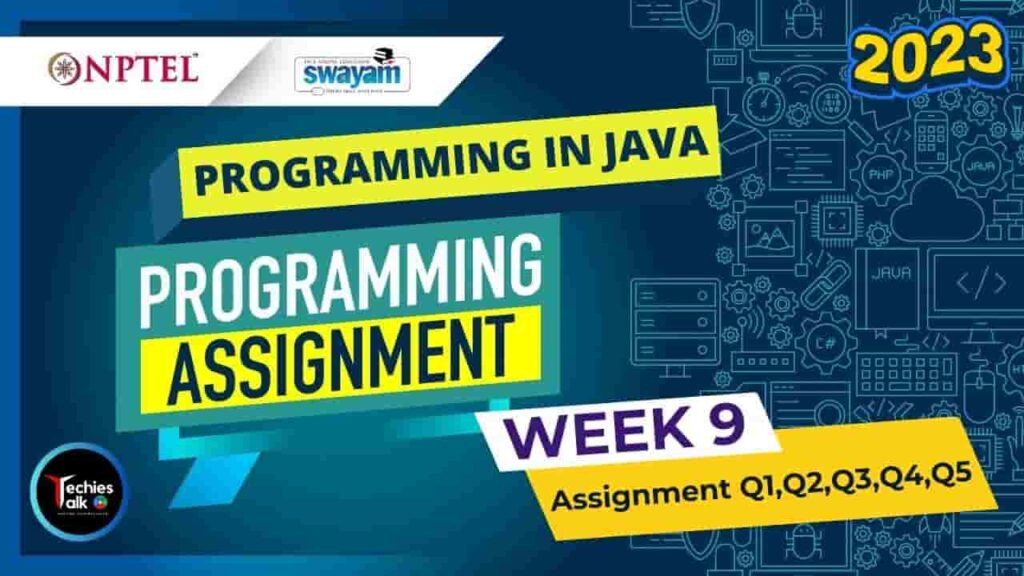
NPTEL Programming in Java Week9 All Programming Assignment Solutions – July – Oct 2023 | Swayam. With the growth of Information and Communication Technology, there is a need to develop large and complex software.
Further, those software should be platform independent, Internet enabled, easy to modify, secure, and robust. To meet this requirement object-oriented paradigm has been developed and based on this paradigm the Java programming language emerges as the best programming environment.
Now, Java programming language is being used for mobile programming, Internet programming, and many other applications compatible to distributed systems.
This course aims to cover the essential topics of Java programming so that the participants can improve their skills to cope with the current demand of IT industries and solve many problems in their own filed of studies.
COURSE LAYOUT
- Week 1 : Overview of Object-Oriented Programming and Java
- Week 2 : Java Programming Elements
- Week 3 : Input-Output Handling in Java
- Week 4 : Encapsulation
- Week 5 : Inheritance
- Week 6 : Exception Handling
- Week 7 : Multithreaded Programming
- Week 8 : Java Applets and Servlets
- Week 9 : Java Swing and Abstract Windowing Toolkit (AWT)
- Week 10 : Networking with Java
- Week 11: Java Object Database Connectivity (ODBC)
- Week 12: Interface and Packages for Software Development
Course Name : “Programming in Java 2023”
Question : 1 Complete the code to develop a BASIC CALCULATOR that can perform operations like Addition, Subtraction, Multiplication and Division.
Note the following points carefully:
- Use only double datatype to store calculated numeric values.
- Assume input to be of integer datatype.
- The output should be rounded using Math.round() method.
- Take care of the spaces during formatting output (e.g., single space each before and after =).
- The calculator should be able to perform required operations on a minimum of two operands as shown in the below example.
Input : 5+6
Output : 5+6 = 11
import java.util.Scanner;
public class Question91{
public static void main(String args[]){
Scanner sc = new Scanner(System.in);
String input = sc.nextLine(); // Read as string, e.g., 5+6
int i=0,j=0;
double output=0;
char seq[] = input.toCharArray();
for(int a=0; a<seq.length; a++){
if(seq[a]=='+'){
i= Integer.parseInt(input.substring(0,a));
j= Integer.parseInt(input.substring(a+1,seq.length));
output = (double)i+j;
}else if(seq[a]=='-'){
i= Integer.parseInt(input.substring(0,a));
j= Integer.parseInt(input.substring(a+1,seq.length));
output = (double)i-j;
}else if(seq[a]=='/'){
i= Integer.parseInt(input.substring(0,a));
j= Integer.parseInt(input.substring(a+1,seq.length));
output = (double)i/j;
}else if(seq[a]=='*'){
i= Integer.parseInt(input.substring(0,a));
j= Integer.parseInt(input.substring(a+1,seq.length));
output = (double)i*j;
}
}
System.out.print(input+" = " + Math.round(output));
}
}
Course Name : “Programming in Java 2023”
Question : 2 Complete the code to develop an ADVANCED CALCULATOR that emulates all the functions of the GUI Calculator.
Note the following points carefully:
- Use only double datatype to store all numeric values.
- Each button on the calculator should be operated by typing the characters from ‘a’ to ‘p’.
- To calculate 25-6, User should input fjhkc (where, f for 2, j for 5, h for ‘-‘, k for 6 and c for ‘=’ ).
- You may use the already defined function gui_map(char).
- Without ‘=’, operations won’t give output as shown in Input_2 and Output_2 example below.
- The calculator should be able to perform required operations on two operands as shown in the below example.
Input : klgc
Output : 18.0
import java.util.Scanner;
public class Question92{
public static void main(String args[]){
Scanner sc = new Scanner(System.in);
String input = sc.nextLine();
char seq[] = input.toCharArray();
int outflag=0;
for(int i=0; i<seq.length; i++){
seq[i]=gui_map(seq[i]);
}
double operand1=0.0;
String o1="";
double operand2=0.0;
String o2="";
double output=0.0;
outerloop:
for(int i=0; i<seq.length; i++){
int r=0;
if(seq[i]=='+'||seq[i]=='-'||seq[i]=='/'||seq[i]=='X'||seq[i]=='='){
for(int j=0; j<i; j++){
o1+=Character.toString(seq[j]);
}
operand1=Double.parseDouble(o1);
for(int k=i+1; k<seq.length; k++){
if(seq[k]=='='){
outflag=1;
operand2=Double.parseDouble(o2);
if(seq[i]=='+'){
output=operand1+operand2;
}else if(seq[i]=='-'){
output=operand1-operand2;
}else if(seq[i]=='/'){
output=operand1/operand2;
}else if(seq[i]=='X'){
output=operand1*operand2;
}
break outerloop;
}else{
o2+=Character.toString(seq[k]);
}
}
}
}
if(outflag==1)
System.out.print(output);
}// The main() method ends here.
// A method that takes a character as input and
//returns the corresponding GUI character
static char gui_map(char in){
char out = 'N';// N = Null/Empty
char gm[][]={{'a','.'}
,{'b','0'}
,{'c','='}
,{'d','+'}
,{'e','1'}
,{'f','2'}
,{'g','3'}
,{'h','-'}
,{'i','4'}
,{'j','5'}
,{'k','6'}
,{'l','X'}
,{'m','7'}
,{'n','8'}
,{'o','9'}
,{'p','/'}};
// Checking for maps
for(int i=0; i<gm.length; i++){
if(gm[i][0]==in){
out=gm[i][1];
break;
}
}
return out;
}
}
Course Name : “Programming in Java 2023”
Question : 3 Complete the code to perform a 45 degree anti clock wise rotation with respect to the center of a 5 × 5 2D Array as shown below.
Note the following points carefully:
- Here, instead of 0 and 1 any character may be given.
- The input and output array size must be of dimension 5 ×5 and nothing else.
Input :
00100
00100
11111
00100
00100
Output :
10001
01010
00100
01010
10001
import java.util.Scanner;
public class Question93{
public static void main(String args[]){
Scanner sc = new Scanner(System.in);
char arr[][]= new char[5][5];
// Input 2D Array using Scanner Class
for(int line=0;line<5; line++){
String input = sc.nextLine();
char seq[] = input.toCharArray();
if(seq.length==5){
for(int i=0;i<5;i++){
arr[line][i]=seq[i];
}
}else{
System.out.print("Wrong Input!");
System.exit(0);
}
}
// Declaring the array to store Transition
char tra[][] = new char[5][5];
String outer[]={"00","10","20","30",
"40","41","42","43",
"44","34","24","14",
"04","03","02","01"};
String inner[]={"11","21","31","32",
"33","23","13","12"};
// 45-Degree rotation
for(int i=0;i<5;i++){
for(int j=0;j<5;j++){
// Transform outer portion
for(int k=0; k<outer.length; k++){
char indices[]=outer[k].toCharArray();
int a = Integer.parseInt(String.valueOf(indices[0]));
int b = Integer.parseInt(String.valueOf(indices[1]));
if(a==i && b==j){
if(k==15){k=1;}
else if(k==14){k=0;}
else {k+=2;}
indices=outer[k].toCharArray();
a = Integer.parseInt(String.valueOf(indices[0]));
b = Integer.parseInt(String.valueOf(indices[1]));
tra[a][b] = arr[i][j];
break;
}
}
// Transform inner portion
for(int k=0; k<inner.length; k++){
char indices[]=inner[k].toCharArray();
int a = Integer.parseInt(String.valueOf(indices[0]));
int b = Integer.parseInt(String.valueOf(indices[1]));
if(a==i && b==j){
if(k==7){k=0;}
else {k+=1;}
indices=inner[k].toCharArray();
a = Integer.parseInt(String.valueOf(indices[0]));
b = Integer.parseInt(String.valueOf(indices[1]));
tra[a][b] = arr[i][j];
break;
}
}
// Keeping center same
tra[2][2] = arr[2][2];
}
}
// Print the transformed output
for(int i=0;i<5;i++){
for(int j=0;j<5;j++){
System.out.print(tra[i][j]);
}
System.out.println();
}
}
}
Course Name : “Programming in Java 2023”
Question : 4 A program needs to be developed which can mirror reflect any 5 × 5 2D character array into its side-by-side reflection. Write suitable code to achieve this transformation as shown below.
Note the following points carefully:
- Here, instead of X and O any character may be present.
- The input and output array size must be of dimension 5 ×5 and nothing else.
- Only side-by-side reflection should be performed i.e. ABC || CBA.
Input : Output :
OOXOO OOXOO
OOXOO OOXOO
XXXOO OOXXX
OOOOO OOOOO
XOABC CBAOX
import java.util.Scanner;
public class Question94{
public static void main(String args[]){
Scanner sc = new Scanner(System.in);
char original[][]= new char[5][5];
// Declaring 5x5 2D char array to store reflection
char reflection[][]= new char[5][5];
// Input 2D Array using Scanner Class
for(int line=0;line<5; line++){
String input = sc.nextLine();
char seq[] = input.toCharArray();
if(seq.length==5){
for(int i=0;i<5;i++){
original[line][i]=seq[i];
}
}
}
// Performing the reflection operation
for(int i=0; i<5;i++){
for(int j=0; j<5;j++){
reflection[i][j]=original[i][4-j];
}
}
// Output the 2D Reflection Array
for(int i=0; i<5;i++){
for(int j=0; j<5;j++){
System.out.print(reflection[i][j]);
}
System.out.println();
}
}
}
Course Name : “Programming in Java 2023”
Question : 5 Write suitable code to develop a 2D Flip-Flop Array with dimension 5 × 5, which replaces all input elements with values 0 by 1 and 1 by 0. An example is shown below.
Note the following points carefully:
- Here, the input must contain only 0 and 1.
- The input and output array size must be of dimension 5 ×5.
- Flip-Flop: If 0 then 1 and vice-versa.
Input :
00001
00001
00001
00001
00001
Output :
11110
11110
11110
11110
11110
import java.util.Scanner;
public class Question95{
public static void main(String args[]){
Scanner sc = new Scanner(System.in);
char original[][]= new char[5][5];
// Input 2D Array using Scanner Class and check data validity
for(int line=0;line<5; line++){
String input = sc.nextLine();
char seq[] = input.toCharArray();
if(seq.length==5){
for(int i=0;i<5;i++){
if(seq[i]=='0' || seq[i]=='1'){
original[line][i]=seq[i];
if(line==4 && i==4)
flipflop(original);
}
else{
System.out.print("Only 0 and 1 supported.");
break;
}
}
}else{
System.out.print("Invalid length");
break;
}
}
}
static void flipflop(char[][] flip){
// Flip-Flop Operation
for(int i=0; i<5;i++){
for(int j=0; j<5;j++){
if(flip[i][j]=='1')
flip[i][j]='0';
else
flip[i][j]='1';
}
}
// Output the 2D FlipFlopped Array
for(int i=0; i<5;i++){
for(int j=0; j<5;j++){
System.out.print(flip[i][j]);
}
System.out.println();
}
}
}